background
problem statement
Sales teams within Microsoft were creating makeshift solutions to manage their clients' contact information, using offline OneNote or Excel spreadsheets that were time consuming and cumbersome to manage.
example of how a seller might save and manage contact data
project overview
objective
Design a CRM platform for sales teams at Microsoft.
phases
Phase 1 → Understand how sales teams create and manage client contact information.
Phase 2 → Brainstorm and collaborate with sellers to inform the platform's initial design.
Phase 3 → Assess expectations and reactions to early prototypes.
the team
• lead designer (myself)
• visual designer
• 2 PMs
• 6 sales managers
• Dynamics 365 engineering team
timeline
4 months
phase 1
research goal
Understand how sales teams create and manage client contact information.
methodology
• contextual inquiry interviews
• 1:1, online, moderated
• 60 minutes
• 8 sellers
research questions
1. What does sellers’ mental models of a “client contact” look like? Does it vary team to team? Client to client?
2. How do sellers currently create, manage, and store contact information across their book of business?
why contextual inquiry?
Experts can often give you a systems-level view of the project area, tell you about recent innovations—successes and failures—and offer a fresh perspective on the tool you're building.
design outcomes
Offline workflows → unified dashboard
Sellers manually tracked engagement history in Excel/OneNote, leading to inconsistent client records. We designed a single-entry system, accessible across teams.
Data inconsistencies → standardized input fields
Data inconsistencies → standardized input fields
Sellers used personal shorthand for names and emails. We introduced smart validation and auto-formatting to reduce errors.
High cognitive load → simplified navigation
High cognitive load → simplified navigation
Switching tools wasted time. We designed a persistent left-hand menu with quick actions.
1:1 contextual inquiry interviews
rough draft of sales journey map created based on research insights
phase 2
research goal
Brainstorm and collaborate with sellers to inform the platform's initial design.
methodology
• participatory design sessions
• focus groups, online, moderated
• 60 minutes
• 12 sellers
research questions
1. What functionalities do sales teams need from a CRM platform?
2. How should these functionalities be prioritized?
why participatory design?
Sessions like these are perfect for getting feedback on your ideas and bringing your end users deeper into the design process. By doing so, you’re not just hearing their voices, you’re empowering them to join the team.
design outcomes
I invited my team (PM, sales excellence) to affinity map observations from seller conversations. This was critical for quickly incorporating feedback into our first prototype and informing upcoming GTM strategy.
Hard to remember last contact → timeline view
To see contact history, sellers often dug through Outlook for past calendar invites and email threads. We designed an interactive timeline that visualized these past touch points automatically.
Unique needs → customizable views
Each seller has a unique workflow. We enabled filterable, modular dashboards to fit different needs.
affinity diagramming during a collaborative whiteboarding session
phase 3
research goal
Assess expectations and reactions to early prototypes.
methodology
• prototype feedback sessions
• 1:1 interviews, online, moderated
• 60 minutes
• 12 sellers
research questions
1. How are the proposed designs received?
2. How might we educate and onboard sales teams to this new platform?
why hold prototype feedback sessions?
Having users test your prototype early not only uncovers bugs and enables iteration but also secures buy-in from resistant audiences. By involving sales managers in our design process, we gained executive support, driving an organization-wide CRM adoption within the first quarter it was released.
design outcomes
Streamlined data imports → flexible CSV upload
Sellers were worried about the time required to onboard to the new system. We built CSV upload + auto-matching fields to ease this transition.
Risks of low adoption → advertise the platform
For the tool to provide the most value, hundreds of sellers needed to change the way they worked. Including the end users in the design feedback process and working with sales teams to build awareness before piloting improved adoption rates and even built excitement around the new tool.
comments in Figma organized by trend
conclusion
the finished product
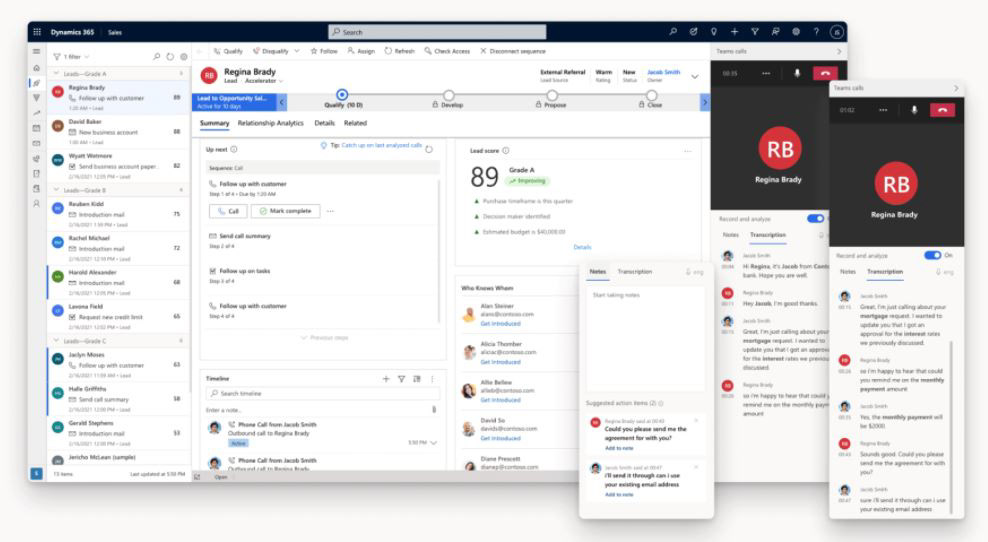

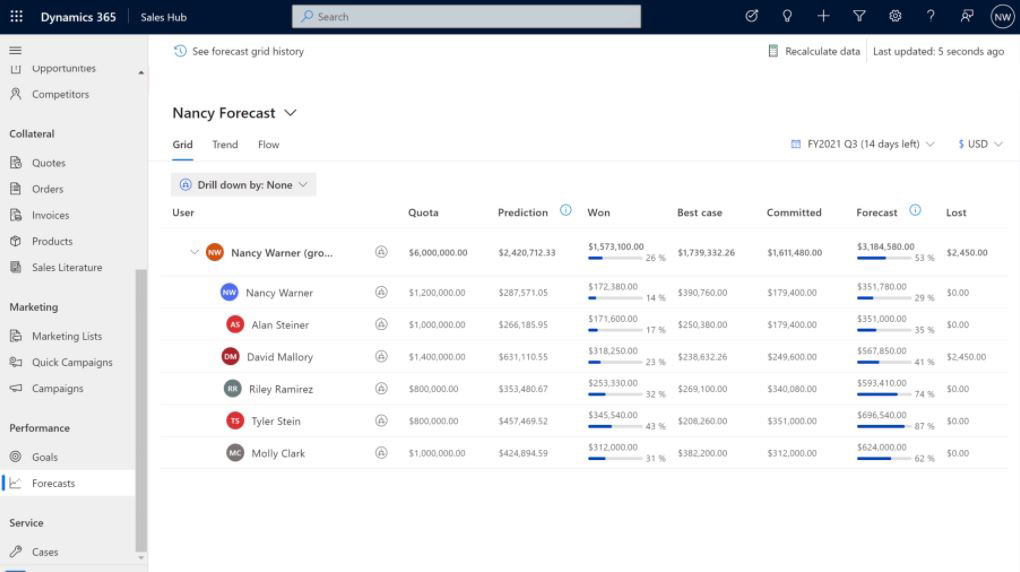
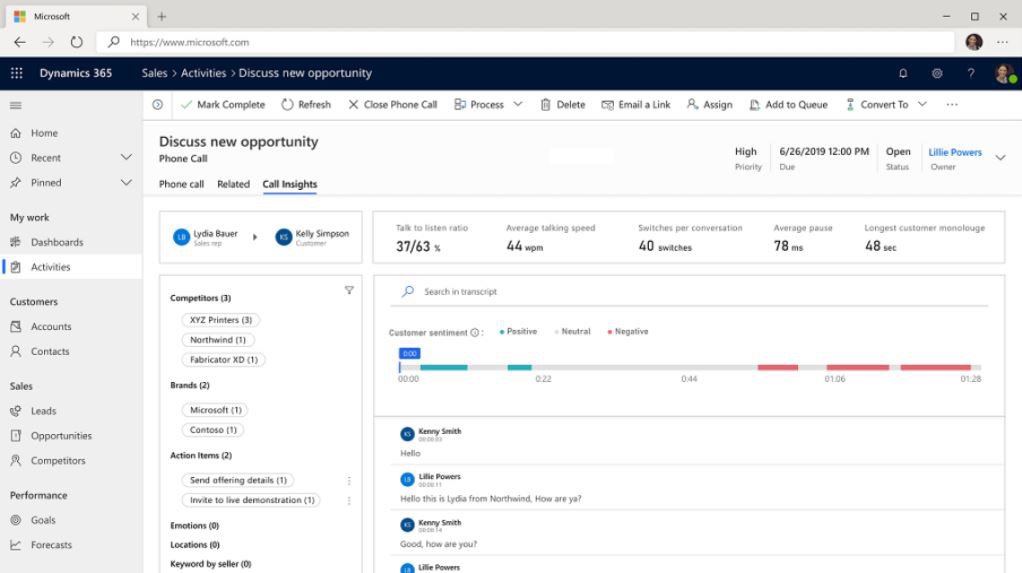
business impact
• CRM platform launched on 9/18/20
• CRM platform reached 95% adoption in first 3 months of deployment
• Sales managers saw improved client satisfaction, client retention, and sales team productivity
stakeholder communication
• Stakeholders invited to actively observe and participate in design meetings
• Held retrospective after each phase
• Held debrief meetings (after every ~3-4 participants) to discuss research insights early and often
• Delivered Figma prototype of core platform, then collaborated with the Dynamics 365 engineering team to guide development